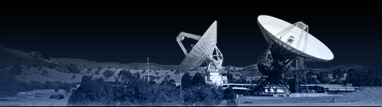|
How to use the QR-code:
1. Download and open a code reading program.
2. Take a scanner, phone or tablet with camera to the QR-code.
3. Point the camera at the code. The scanner can read the code from anywhere: from a list of paper, TV screen, PC monitor, etc.
4. Get the decoded info.
Programs used to read the QR-codes for the most popular platforms:
Android:
Google Goggles, QuickMark, Barcode Scanner (recommended), barcode2file, QR Droid, UpCode, NeoReader, ScanLife
Apple iOS:
Cenometr (Ценометр), RedLaser, Scan, QuickMark, Kaywa reader, I-Nigma, UpCode, NeoReader, ScanLife, BeeTagg
Bada:
BeeTagg, NeoReader, ScanLife
Java:
Kaywa reader, UpCode, I-Nigma
Maemo:
mbarcode
Symbian OS:
Nokia barcode reader, I-Nigma, NeoReader, QuickMark, UpCode, Kaywa reader, ScanLife
Windows Mobile:
QuickMark, ScanLife, Kaywa reader, I-Nigma
Windows Phone 7:
I-Nigma, QuickMark, ScanLife, Kaywa reader
By using the best scanning programs you can decode not only the QR-codes but also to get information from an ordinary bar code.
We hope that now you will always know how to contact Noxton Technologies Company using new technologies.
Back to "Contact Us" page >>>
|
Information about Noxton Company:
Name, location, phone, website, Skype

Information about Noxton's website:
Scan the code to bookmark the website

|